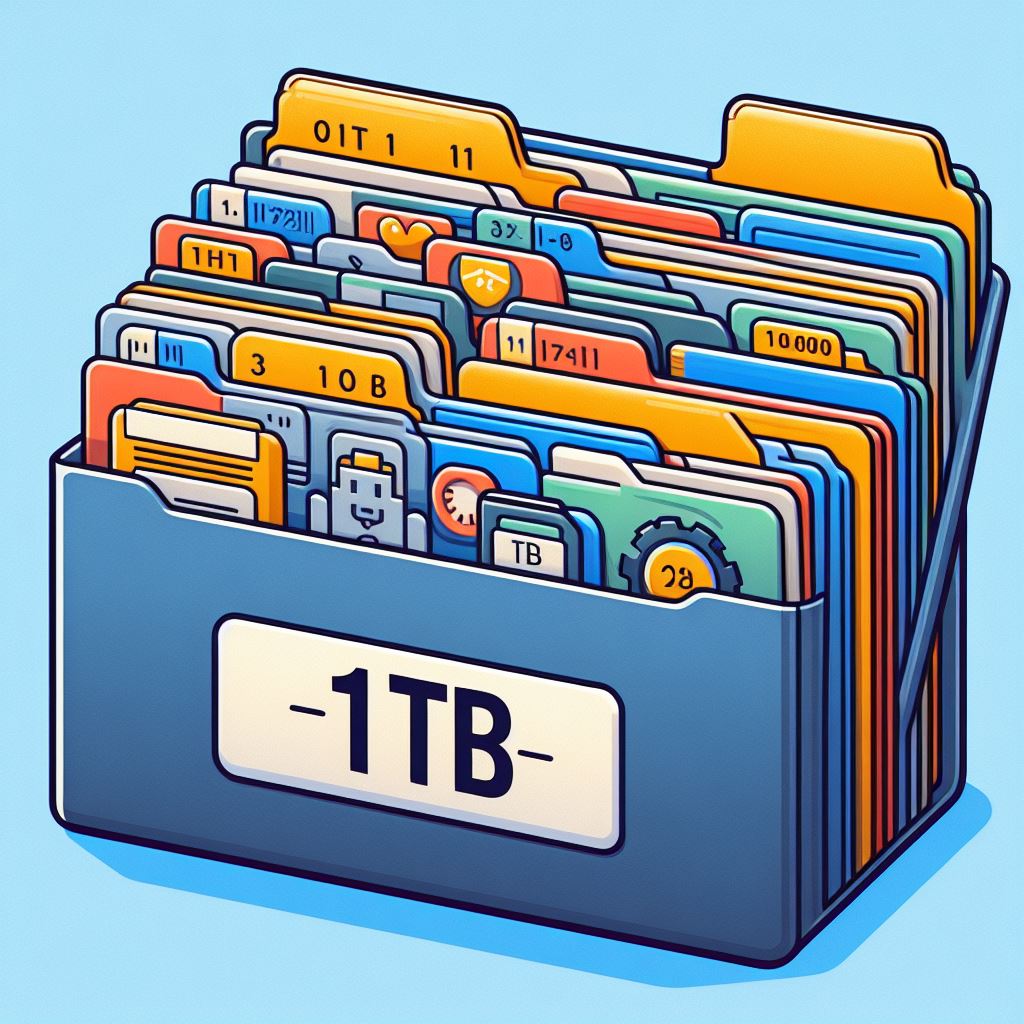Compressing a 1 TB folder on Linux can be a time-consuming process, and the exact method you use will depend on your specific needs and requirements. Here are a few options to consider:
- Using the tar command: The tar command is a popular tool for creating compressed archive files on Linux. To compress a 1 TB folder using tar, you can use a command like this:
tar -czvf compressed_folder.tar.gz folder_to_compress/
This command will create a compressed archive file called “compressed_folder.tar.gz” that contains all the files and subdirectories in the “folder_to_compress” directory. The “-c” option tells tar to create a new archive, “-z” tells it to use gzip compression, “-v” enables verbose output so you can see the progress of the compression, and “-f” specifies the filename of the archive. - Using the zip command: The zip command is another popular tool for creating compressed archive files on Linux. To compress a 1 TB folder using zip, you can use a command like this:
zip -r compressed_folder.zip folder_to_compress/
This command will create a compressed archive file called “compressed_folder.zip” that contains all the files and subdirectories in the “folder_to_compress” directory. The “-r” option tells zip to recursively include all subdirectories and files in the archive. - Using a GUI tool: If you prefer a graphical user interface, you can use a tool like File Roller or Ark to compress your folder. These tools typically offer options for selecting the compression algorithm, compression level, and other settings.
Note that compressing a 1 TB folder can take a significant amount of time, especially if the files are large and/or there are a lot of them. Be sure to have enough disk space available for the compressed archive, and monitor the compression progress to ensure that the process completes successfully.